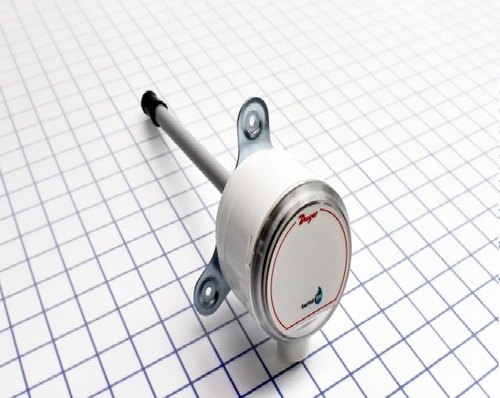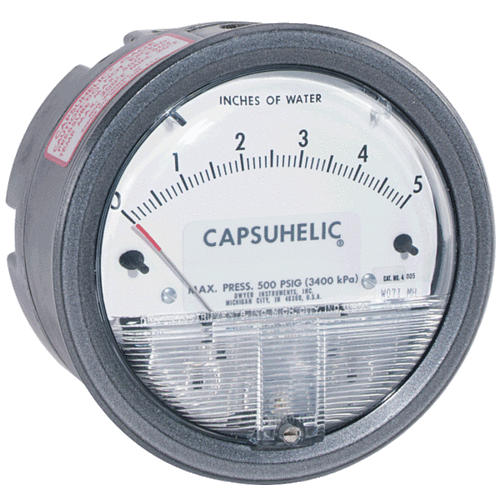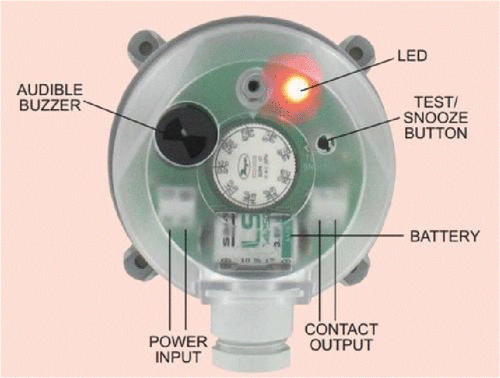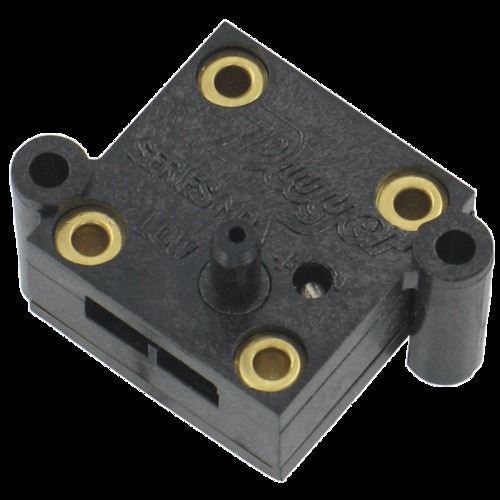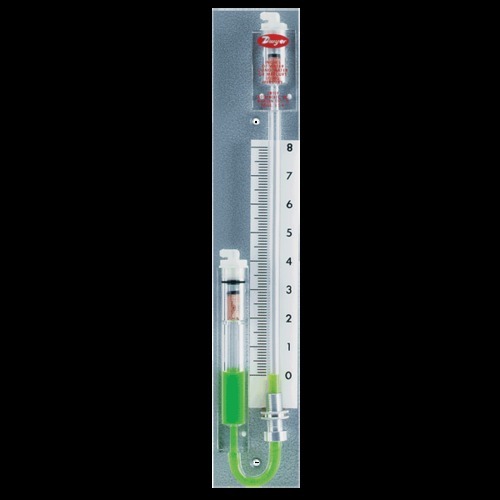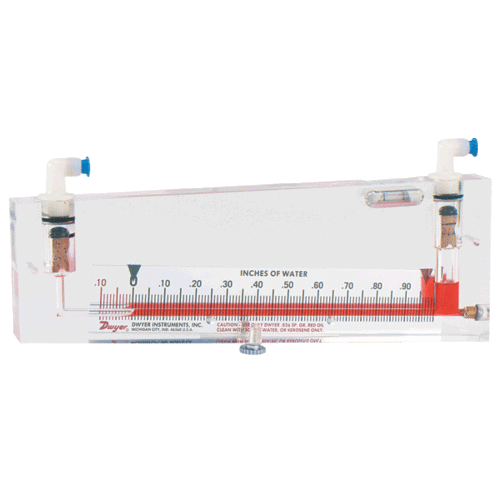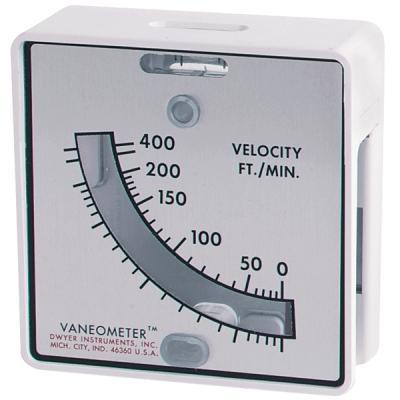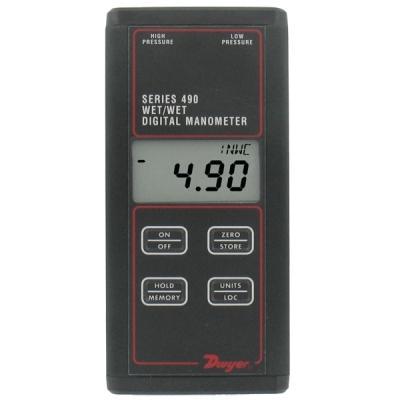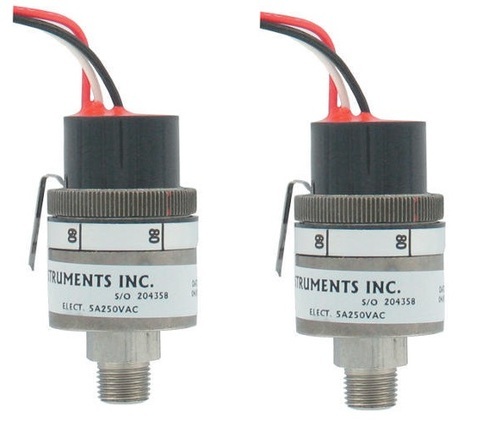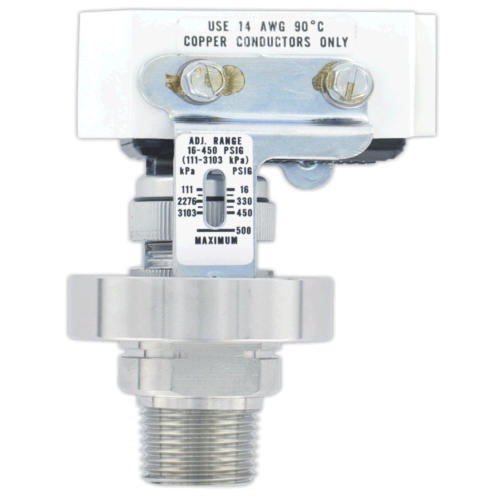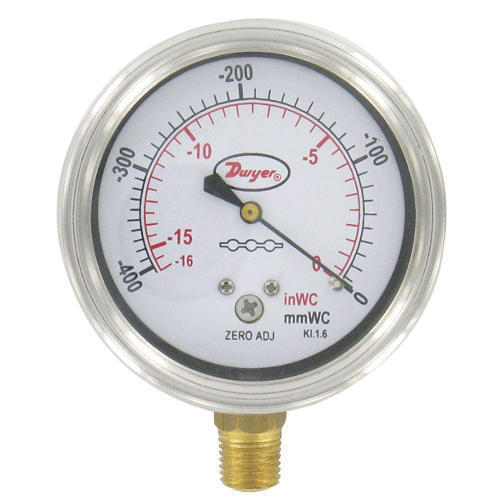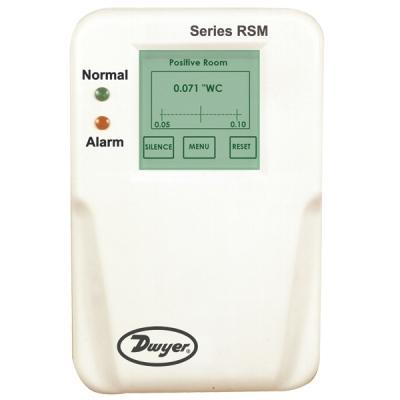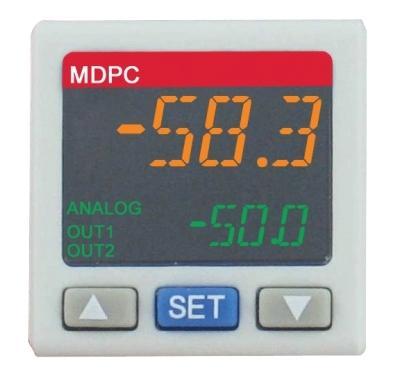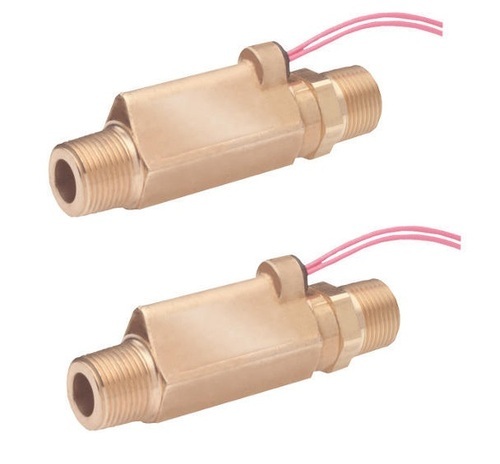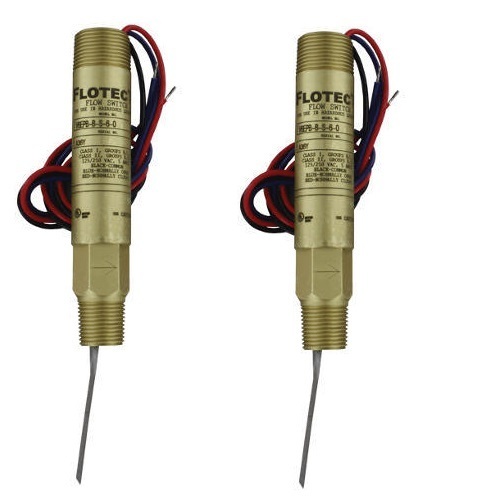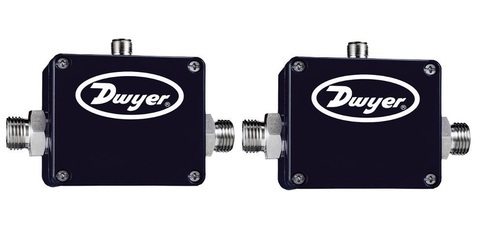Elementor #1943

|
|
|---|---|
Rs 25,000 / Piece |
|
| Brand | KIMO. |
| Model Number/Name | TM110 . |
• Range from 0 to 50 °C (ambient model), from
Additional Information:
|
|
|
|
|

| |
|---|---|
Rs 25,000 / Piece | |
| Brand | KIMO . |
| Model Number/Name | CO110 . |
CO110 CO transmitter type CO110.
Additional Information:
| |

| |
|---|---|
Rs 25,000 / Piece | |
| Brand | KIMO . |
| Model Number/Name | CO112 . |
Kimo Make Differential Pressure Transmitter CO112
CO2 transmitter type CO112.
Additional Information:
| |

| |
|---|---|
| Brand | Kimo Make . |
CO2 transmitter type CO112.
Differential Pressure Transmitter Type CP111, CP112, CP113 Additional Information:
| |

| |
|---|---|
CO2 transmitter type CO112.
Additional Information:
| |

| |
|---|---|
| Brand | Kimo Make . |
CP116
Atmospheric pressure transmitter type CP116
Additional Information:
| |

| |
|---|---|
| Brand | Kimo . |
Temperature and air velocity transmitter type CTV110.
Additional Information:
| |

| |
|---|---|
| Brand | Kimo . |
Humidity and temperature transmitter type TH100.
Additional Information:
| |

Kimo Make Differential Pressure Transmitter HM110 | |
|---|---|
| Brand | KIMO . |
| Model Number/Name | HM110 . |
HM110 Humidity transmitter type HM110.
Additional Information:
| |

Kimo Make Differential Pressure Transmitter CR110 | |
|---|---|
Rs 25,000 / Piece | |
| Brand | KIMO . |
| Model Number/Name | CR110 . |
Kimo Make Differential Pressure Transmitter CR110
Solar radiation transmitter type CR110.
Additional Information:
| |

Kimo Make Differential Pressure Transmitter LR110
|
|
|---|---|
Rs 25,000 / Piece |
|
| Brand | KIMO . |
| Model Number/Name |
LR110 . |
Light transmitter type LR110.
Additional Information:
| |
|
|
|